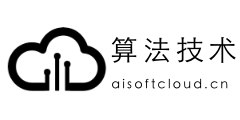数据分发服务(RTI Connext DDS)中间件
RTI DDS
官方网址:https://www.rti.com/rti-blog-cn
RTI DDS下载及安装
到上述RTI官网可以下载试用版30天的DDS版本,点击进入官方,然后点击Free Trial,然后注册,之后会向邮箱中发送一封邮件,邮件中包含一个license文件,之后在安装的时候使用。
注册完后下载及安装:
wget https://s3.amazonaws.com/RTI/Bundles/6.1.0/Evaluation/rti_connext_dds-6.1.0-lm-x64Linux4gcc7.3.0.runchmod +x rti_connext_dds-6.1.0-lm-x64Linux4gcc7.3.0.run./rti_connext_dds-6.1.0-lm-x64Linux4gcc7.3.0.run# 拷贝license到安装路径cp rti_license.dat rti_connext_dds-6.1.0# 设置环境变量(此处是linux环境)source resource/scripts/rtisetenv_x64Linux4gcc7.3.0.bash
编译示例程序
示例程序位置:resource/template/rti_workspace/examples/getting_started/2_hello_world
cd resource/template/rti_workspace/examples/getting_started/2_hello_world# 将IDL接口转成CPPrtiddsgen -language c++11 -platform x64Linux4gcc7.3.0 -create makefiles -create typefiles -d c++11 hello_world.idl# 编译make -f makefile_hello_world_x64Linux4gcc7.3.0# 运行Publisher./objs/x64Linux4gcc7.3.0/hello_world_publisher# 运行Subscriber./objs/x64Linux4gcc7.3.0/hello_world_subscriber
注意:运行时可能出现需要授权的提示,如果下载的试用版,则需要设置环境变量:
source resource/scripts/rtisetenv_x64Linux4gcc7.3.0.bash
问题总结
环境变量:
NDDS_DISCOVERY_PEERS:该环境变量影响Discovery::initial_peers()和Discovery::multicast_receive_addresses的值
更多文章可关注公众号